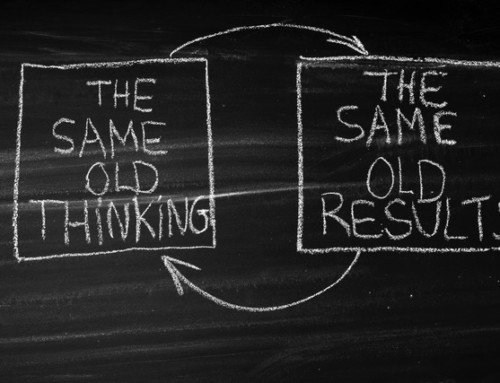Your LinkedIn profile is the cornerstone of who you are as a professional. It’s your public platform for informing your professional community about your education, skills and accomplishments. LinkedIn offers you the opportunity (if you take advantage of it) to network with and become visible to the most influential people in your industry.
LinkedIn is also the go-to resource for most recruiters looking for talent to fill their open job requisitions.
If you are employed and open to job opportunities, you may wonder what you can do with your LinkedIn profile to make sure you attract recruiter attention without alerting your current boss. The best time to land a better job is when you are still employed. With a little know-how, you can accomplish both stealth and success in your job search.
What You Need to Know About LinkedIn’s “Recruiter” Setting
You might have heard there’s a LinkedIn setting that alerts recruiters that you are open to opportunities. Here’s what it looks like in the settings section of your profile.
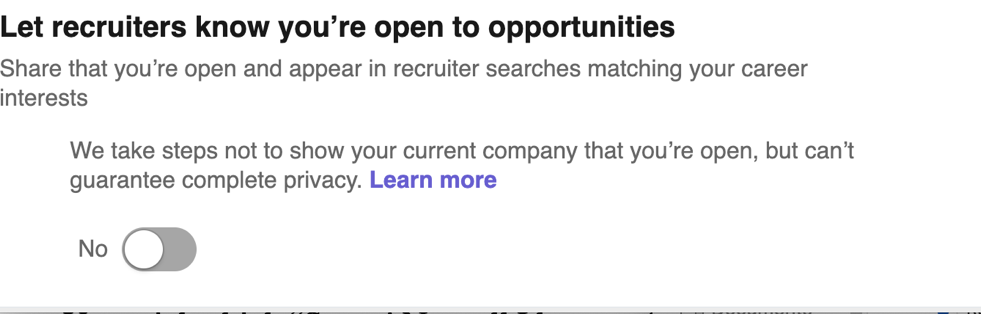
You might think “Sweet! Now all I have to do is sit back and wait for all those hungry recruiters out there to come knocking on my door with dozens of dream-worthy job opportunities to choose from.” But before you do …
Take a close look—LinkedIn tries to make sure no one at your current company will not see that you’ve toggled that alert to “on,” but they do not guarantee it.
In addition to the risk you take when you turn the “recruiter” setting to on, here’s what you may not know–most recruiters won’t ever see that you’ve toggled that alert “on” because most recruiters don’t pay for Premium Recruiter accounts. Only recruiters at large recruiting companies or corporate recruiters pay can afford to pay for the $8K-15K/year can see whether or not that setting is toggled on. If you’re nervous about whether your current boss or someone else at your company will find out you want to attract job opportunities, just leave the toggle off.
What you can do to show ALL recruiters you’re open to opportunities (but not your boss)?
There are some subtle yet powerful LinkedIn tricks to let recruiters know you’re open to hearing about opportunities without getting caught by your boss or anyone else at your current company.
7 Stealthy & Successful LinkedIn Job Search Tips (that attract recruiters but not your boss)
- Your Title or Headline
Recruiters search by relevant job titles. Make sure the one you apply to your profile is standard for the industry for your current position or for the position you want to pursue. Your company may assign another job title to your current position; it’s okay if you use a more industry standard title in your LinkedIn profile.
- Professional profile photo and banner image
Your profile image speaks volumes about you. A missing, poor quality, inappropriate or unprofessional profile image is a red flag to recruiters and your current or future boss. It’s such an easy fix, make time for it.
- Your summary
♦ Write an engaging summary from the perspective of someone who would want to hire you, similar to the summary you use in your resume. It can be longer and more informal, but make it easy to scan by using bullet points and include a couple of sentences about
♦ What you do
♦ How you add value
PRO TIP – Include your personal email address and/or mobile number in this section. Recruiters love it when you make it easy to connect with them and they don’t have to approach you through InMail.
- Your work history
Your work history should reflect your resume, but it is not your resume. You’re not limited to two pages on LinkedIn, which gives you the opportunity to tell your story, though keep in mind recruiters will still spend only seconds on it.
PRO TIP – do not cut and paste your resume into this section of your LinkedIn profile.Your work history, like your resume, should be in reverse chronological order and should include the dates of where you worked and your title(s). Make it scannable, by using bullet points and highlight accomplishments using facts, figures and percentages.
- Include key words
Use key words in your title/headline, summary and experiences. [SEO (Search Engine Optimize) Your Resume so It Gets the Attention You Deserve]
Recruiters search using key words such as degree, advanced degrees, certifications, licenses, locations, company names, titles, years of experience, names of colleges and universities, etc.
PRO TIP — Make it easy for recruiters to find you by including (but not stuffing) your profile with keywords and/or search terms that are commonly found in the types of jobs you want to pursue. - Work on increasing your connections
One of the first things a recruiter looks for after they’ve landed on your profile is the size of your network – the number of people connected to you. If you have fewer than 100 connections often recruiters will pass over you, thinking you’re not that serious about networking or hearing about opportunities. What your number of connections conveys to a recruiter – 200 to 250 is good, 300 to 400 is better. Candidates with 500+ connections send a subtle message to recruiters that you are open to networking and hearing about opportunities. However, while you may make your connections through groups, you might want to turn off the visibility of the groups you’re joining if you’re concerned about tipping your hand to your current employer. - Critical and often overlooked—turn your LinkedIn profile visibility on
If you’ve put in the effort to ensure your LinkedIn profile is attracting attention, it would be a shame if you overlooked this one essential setting. Make sure your profile visibility setting is set to “on” or your profile will be invisible.
Follow the seven stealthy and successful LinkedIn job search tips while you quietly search (also keeping in mind who IRL you do and don’t want to share your job search goals with) and you’re well on your way to landing your dream job. There is one time you will need to spill the beans to your boss—when you are ready to turn in your resignation.