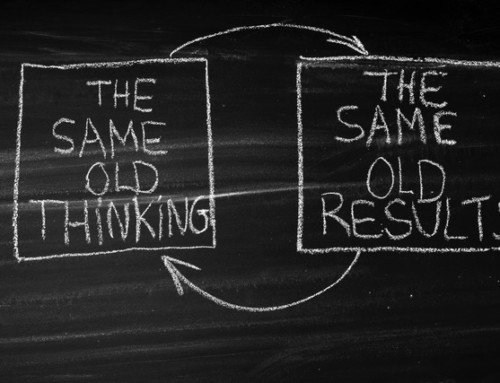Your 120-character headline (The One Thing That Improves Your LinkedIn Profile), done right, will land a recruiter or hiring manager to your LinkedIn profile. But, even if you’re perfect for the job, you can still get dropped from consideration faster than a Boeing 737 Max without the software fix.
Huh?
Recent scientific research’s proven first impressions are made in the one-tenth of one second. When that picture is worth more than your first one thousand words, what does your LinkedIn profile photo say about you?
Your LinkedIn profile photo is your first and only chance to make a lasting positive impression.
That photo has the power to make or break your online connections. It humanizes you. It may lead to expanded career opportunities and increase your networking reach. If nothing else, it will allow connections to recognize you when they meet you in real life.
Maybe you don’t consider yourself photogenic. Or maybe you prefer to be mysterious. Or you don’t want to be bothered with taking the time or money to do this right. So, you decide you’ll bypass all that just do nothing, and use LinkedIn default. Think again. LinkedIn members with a profile photo receive 21 times more profile views and 9 times more connection requests.
Will any photo do?

Nope. Not any more than any candidate will.
Read on for the Do’s and Don’ts of LinkedIn Profile Photos and rock your way to your next awesome job!
Do’s and Don’ts of LinkedIn Profile Photos
Don’ts (because sometimes it’s easier to start with what not to do).
Here are some classic bad LinkedIn profile photos image characteristics…

- Blurry
- Poor lighting (shadowed or washed out on face or background)
- Face obscured
- Squeezed (there needs to be appropriate “white space” and no hair or facial parts hacked off) or distorted
- Tiny photo / subject miles away
- Sweaty or shiny-looking face
- Unprofessional photo (alcohol is present, look hung-over, at a party, day-old beard, hankies, other’s body parts in image … the list is endless)
- Screen shot (only 72 dpi – the quality is not there) – use a real photo instead
- Photo? What photo? It is not ok to stick with the LinkedIn silhouette or logos when you’re serious about job-hunting.
- Need to see a few more examples? Check out this brilliantly visual Josh Steimle post on LinkedIn photo mistakes or this one from Photofeeler, How to Look More Competent in Photos.
Some profile photos are so close, but…

Do’s for a Job-Winning LinkedIn Profile Photo
Ideally, use a professional photographer who specializes in professional headshots. Otherwise, follow these tips for a job-winning profile photo….


Be Engaging and Professional
- Show your face, your whole face, evenly lit
- Make eye contact with your viewer
- Smile, flashing your pearly whites
- Wear what you’d wear to work (unless it’s a t-shirt)
Background Basics
- Choose a background that isn’t distracting
- A flat or simple background is best; an artfully blurred background can work
- Bonus points — use a background that contrasts with what you’re wearing
- Warm-colored backgrounds get higher click-through rates, according to some research
Proper Cropping & Sizing
- Head to shoulders or head to waist
- Your face and body show make up 60% of the frame
- Maximum file size is 8MB, 400 x 400 pixels, and file type must be PNG, JPEG or GIF (click here if you need help properly sizing it)
Mobile-Test
- 57% of LinkedIn profiles getting checked out on mobile (according to LinkedIn)
- Mobile LinkedIn views centers then crops banners around the image
- Check and if needed tweak your banner image to make sure it’s effective in mobile view
Wait! Before You Hit “Publish”
- Get feedback on your photo to make sure it’s “saying” what you want it to say about you.
- Choose a photo that looks like you, today
- Power Tip — run your profile image through www.photofeeler.com
You’re Almost But-Not-Quite Done – Your LI Picture Comes with a Frame…
LinkedIn profile headers form the frame to your picture. It’s a large, visible piece of real estate on your LinkedIn profile. Make the most of it! A well-thought-out banner image takes your profile to the next level.
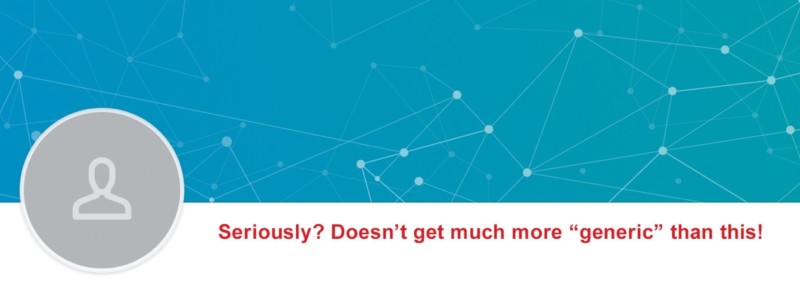
Deyth Banger, author of How to Talk to Anyone suggests you “Control the frame of the discussion.” How do you want that banner to position you? Choosing the right photo comes down to what you want viewers to think about you when they view your profile.
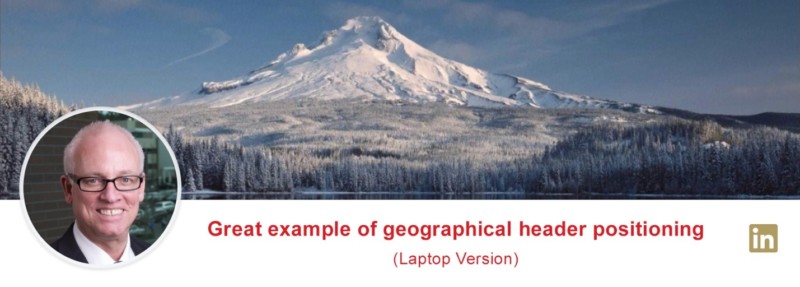

Key LinkedIn Banner Considerations
- Make sure it’s the right size. The official size of the LinkedIn background photo is 1584×396 pixels. Not all of that space is usable. Much of it gets cropped out on smaller screens and mobile devices. The safe usable space is around 1000×120 pixels at the top of the image or to the righthand side of the image. That does not leave much room for a logo or a call to action, but if you want everyone to see it, regardless of screen size, that’s where it needs to be.
- Choose a scene that reflects the type of work that you do, an image of your current location/geography or an emotion that you’d like to impart when someone views your profile.
- A good background or cover photo image can include a phrase or a few words that reflect the type of work you do or a call to action to email or call you.
- Make sure that your profile photo does not cover the phrase, logo or other copy on all devices/screen sizes.
- The image you choose should be crisp and clear
- Test and retest your background cover photo before you publish it. Run it by a few friends to get their input to ensure the image you choose gives the impression you want.
- If you don’t have or can’t create an image that works, using the standard LinkedIn default is okay (albeit a missed opportunity). That’s better than using an image that gives a negative impression
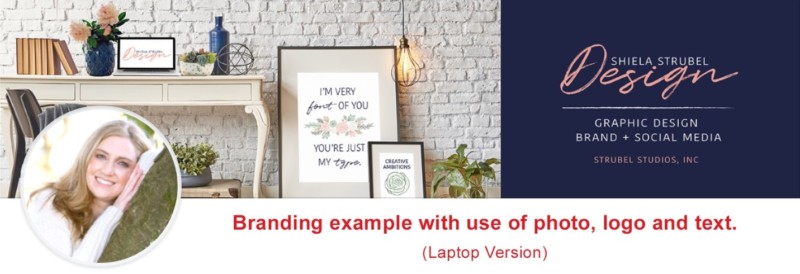

Now you know just how simple it is to make your LinkedIn profile stand head and shoulders from the rest! What are you waiting for?
Your LinkedIn profile is a powerful tool. Want to make sure it’s doing the best job possible for you and your career? Check out our Career Coaching page https://dorigan.com/job-seekers/career-coaching and book a time for us to review it for you.
Ridiculously Easy Job Winning LinkedIn Tip
Connie Dorigan, Founder and Director of Recruiting, sees the food processing industry as the link between good living and good people. As the west coast’s most experienced and trusted food processing recruiter, she also provides Executive and Career coaching and lots of free job search tools. Once you’ve connected with Connie, you’ll always be connected. For more information please visit her website at www.dorigan.com or call 503-635-8565.
© 2019 Connie Dorigan. All rights reserved.
This is a general interest article and does not constitute specific or legal advice.